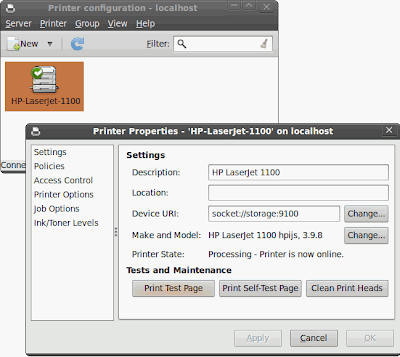First I briefly write about the initial build:
dev# cd /usr/local/src
dev# wget http://python.org/ftp/python/2.5.2/Python-2.5.2.tgz
dev# tar xvzf Python-2.5.2.tgz
dev# cd Python-2.5.2
dev# ./configure --prefix=/mnt/C/sys --enable-shared
dev# make
There was an error with missing 'yperr_string' symbol (I am not sure whether it was during the build or when I launched python console). The symbol was needed by the nis extension module. I do not know how on earth I would utilize an Interface to Sun's NIS (Yellow pages) so as a workaround I simply disabled it.
dev# make
dev# make install
dev# python
Another failure - error while loading shared libraries: libpython2.5.so.1.0 (it is located in /mnt/C/sys/lib).
As a solution, if there was a dynamic loader configuration on the box (/etc/ld.so.conf.d) we could do following:
dev# echo /usr/local/lib > /etc/ld.so.conf.d/python2.5.conf
dev# ldconfig
As there is not, we can use the LD_LIBRARY_PATH variable instead:
dev# nano /mnt/C/sys/etc/rc-local
Add following:
export LD_LIBRARY_PATH=$LD_LIBRARY_PATH:/mnt/C/sys/lib
Now everything works ok.
After some time I realized that there is a readline extension module missing on the system. This module is needed for interactive console applications, and particularly is needed for the deluge console:
box# deluge --ui=null
[INFO ] 21:58:04 main:93 Deluge ui 1.0.5
[DEBUG ] 21:58:04 main:94 options: {'config': None, 'logfile': None, 'ui': 'null'}
[DEBUG ] 21:58:04 main:95 args: []
[DEBUG ] 21:58:05 configmanager:44 ConfigManager started..
[INFO ] 21:58:05 main:98 Starting ui..
[DEBUG ] 21:58:05 ui:44 UI init..
[DEBUG ] 21:58:05 configmanager:88 Getting config 'ui.conf'
[DEBUG ] 21:58:05 config:47 Config created with filename: ui.conf
[DEBUG ] 21:58:05 config:48 Config defaults: {'default_ui': 'gtk'}
[INFO ] 21:58:05 ui:68 Starting NullUI..
[DEBUG ] 21:58:06 client:54 CoreProxy init..
Traceback (most recent call last):
File "/usr/bin/deluge", line 8, in <module>
load_entry_point('deluge==1.0.5', 'console_scripts', 'deluge')()
File "/mnt/C/sys/lib/python2.5/site-packages/deluge-1.0.5-py2.5-linux-i686.egg/deluge/main.py", line 99, in start_ui
UI(options, args)
File "/mnt/C/sys/lib/python2.5/site-packages/deluge-1.0.5-py2.5-linux-i686.egg/deluge/ui/ui.py", line 69, in __init__
from deluge.ui.null.deluge_shell import NullUI
File "/mnt/C/sys/lib/python2.5/site-packages/deluge-1.0.5-py2.5-linux-i686.egg/deluge/ui/null/deluge_shell.py", line 29, in <module>
import readline
ImportError: No module named readline
We can replicate this problem directly from the python console:
dev# python
Python 2.5.2 (r252:60911, May 3 2008, 16:19:27)
[GCC 3.3.6] on linux2
Type "help", "copyright", "credits" or "license" for more information.
>>> import readline
Traceback (most recent call last):
File "<stdin>", line 1, in <module>
ImportError: No module named readline
>>>
So let's look at the old log of python's configure script to see why the readline extension package was not built:
dev# cat config.log | grep readline
configure:20980: checking for readline in -lreadline
configure:21015: gcc -pthread -o conftest -g -O2 conftest.c -lreadline -lpthread -ldl -lutil >&5
/usr/bin/ld: cannot find -lreadline
| char readline ();
| return readline ();
configure:21126: checking for rl_callback_handler_install in -lreadline
configure:21161: gcc -pthread -o conftest -g -O2 conftest.c -lreadline -lpthread -ldl -lutil >&5
/usr/bin/ld: cannot find -lreadline
configure:21254: checking for rl_pre_input_hook in -lreadline
configure:21289: gcc -pthread -o conftest -g -O2 conftest.c -lreadline -lpthread -ldl -lutil >&5
/usr/bin/ld: cannot find -lreadline
configure:21325: checking for rl_completion_matches in -lreadline
configure:21360: gcc -pthread -o conftest -g -O2 conftest.c -lreadline -lpthread -ldl -lutil >&5
/usr/bin/ld: cannot find -lreadline
ac_cv_lib_readline_readline=no
ac_cv_lib_readline_rl_callback_handler_install=no
ac_cv_lib_readline_rl_completion_matches=no
ac_cv_lib_readline_rl_pre_input_hook=no
We can see that the library simply was not on the system and so the python configure script decided to exclude it's python wrapper from the build.
Before we proceed, we have to build the GNU readline and create a new package for it. How it was done is described in this post.
Now we have the libreadline.so library on the system and so can proceed to re-configure and re-build the python package. First we create a new timestamp file for python package and touch all the old files (in order to be included in the package). We can use the filopack script for that purpose:
dev# cd /mnt/C
dev# ./filopack.sh --init python-2.5.2
dev# ./filopack.sh --touch python-2.5.2
Configuration file .filopack/.config file found and used
Sure to touch all files of the python-2.5.2 locally at /mnt/C (y/n)?y
...
Now we can move to the python source directory and re-configure the build:
dev# cd /usr/local/src/Python-2.5.2
dev# ./configure --prefix=/mnt/C/sys --enable-shared
...
Let's check whether the readline package was found and included to the build:
dev# cat config.log | grep readline
configure:20980: checking for readline in -lreadline
configure:21015: gcc -pthread -o conftest -I/mnt/C/sys/include -I/mnt/C/sys/X11/include -L/mnt/C/sys/lib -L/mnt/C/sys/X11/lib conftest.c -lreadline -lpthread -ldl -lutil >&5
/mnt/C/sys/lib/libreadline.so: undefined reference to `tgetnum'
/mnt/C/sys/lib/libreadline.so: undefined reference to `tgoto'
/mnt/C/sys/lib/libreadline.so: undefined reference to `tgetflag'
/mnt/C/sys/lib/libreadline.so: undefined reference to `BC'
/mnt/C/sys/lib/libreadline.so: undefined reference to `tputs'
/mnt/C/sys/lib/libreadline.so: undefined reference to `PC'
/mnt/C/sys/lib/libreadline.so: undefined reference to `tgetent'
/mnt/C/sys/lib/libreadline.so: undefined reference to `UP'
/mnt/C/sys/lib/libreadline.so: undefined reference to `tgetstr'
...
ac_cv_lib_readline_readline=no
ac_cv_lib_readline_rl_callback_handler_install=no
ac_cv_lib_readline_rl_completion_matches=no
ac_cv_lib_readline_rl_pre_input_hook=no
The situation changed, the readline library is (presumably) no longer missing, but still there are some missing symbols and thus the configure test failed.
After a short googling (for query "libreadline.so: undefined reference to BC PC UP") I found this page.
It seems that the missing symbols should be present in ncurses library.
Let's look what symbols are at the library in our system:
dev# nm /lib/libncurses.so | grep "tgetnum\|tgoto\|tgetflag\|BC\|PC\|UP"
0003a544 B BC
0003a770 B PC
0003a540 B UP
000248e1 T tgetflag
00024958 T tgetnum
00024b0c T tgoto
It means that the symbols are there, but the python configuration script did not manage to find the library.
For quick feedback for our experiments we can create a dummy C file and use the same compiler command line as the configure script did:
dev# echo "int main() { return 0; }" > conftest.c
dev# gcc -pthread -o conftest -I/mnt/C/sys/include -I/mnt/C/sys/X11/include -L/mnt/C/sys/lib -L/mnt/C/sys/X11/lib conftest.c -lreadline -lpthread -ldl -lutil
/mnt/C/sys/lib/gcc/i386-linux-uclibc/4.1.2/../../../../i386-linux-uclibc/lib/crt1.o: In function `_start':
crt1.S:(.text+0x27): undefined reference to `main'
/mnt/C/sys/lib/libreadline.so: undefined reference to `tgetnum'
/mnt/C/sys/lib/libreadline.so: undefined reference to `tgoto'
/mnt/C/sys/lib/libreadline.so: undefined reference to `tgetflag'
/mnt/C/sys/lib/libreadline.so: undefined reference to `BC'
/mnt/C/sys/lib/libreadline.so: undefined reference to `tputs'
/mnt/C/sys/lib/libreadline.so: undefined reference to `PC'
/mnt/C/sys/lib/libreadline.so: undefined reference to `tgetent'
/mnt/C/sys/lib/libreadline.so: undefined reference to `UP'
/mnt/C/sys/lib/libreadline.so: undefined reference to `tgetstr'
collect2: ld returned 1 exit status
We see that the linker ended up with the same error. Now we can try to fix the command line. There is missing ncurses library on the command line; what about adding it explicitly?
dev# gcc -pthread -o conftest -I/mnt/C/sys/include -I/mnt/C/sys/X11/include -L/mnt/C/sys/lib
-L/mnt/C/sys/X11/lib conftest.c -lncurses -lreadline -lpthread -ldl -lutil
The test build now works, so now we can remove the temporary C-file and re-configure the python build:
dev# rm conftest.c
dev# LIBS="-lncurses" ./configure --prefix=/mnt/C/sys --enable-shared
...
Let's make sure that readline package passed the configure test:
dev# cat config.log | grep readline
configure:20980: checking for readline in -lreadline
configure:21015: gcc -pthread -o conftest -I/mnt/C/sys/include -I/mnt/C/sys/X11/include -L/mnt/C/sys/lib -L/mnt/C/sys/X11/lib conftest.c -lreadline -lpthread -ldl -lncurses -lutil >&5
configure:21126: checking for rl_callback_handler_install in -lreadline
configure:21161: gcc -pthread -o conftest -I/mnt/C/sys/include -I/mnt/C/sys/X11/include -L/mnt/C/sys/lib -L/mnt/C/sys/X11/lib conftest.c -lreadline -lreadline -lpthread -ldl -lncurses -lutil >&5
configure:21254: checking for rl_pre_input_hook in -lreadline
configure:21289: gcc -pthread -o conftest -I/mnt/C/sys/include -I/mnt/C/sys/X11/include -L/mnt/C/sys/lib -L/mnt/C/sys/X11/lib conftest.c -lreadline -lreadline -lpthread -ldl -lncurses -lutil >&5
configure:21325: checking for rl_completion_matches in -lreadline
configure:21360: gcc -pthread -o conftest -I/mnt/C/sys/include -I/mnt/C/sys/X11/include -L/mnt/C/sys/lib -L/mnt/C/sys/X11/lib conftest.c -lreadline -lreadline -lpthread -ldl -lncurses -lutil >&5
ac_cv_lib_readline_readline=yes
ac_cv_lib_readline_rl_callback_handler_install=yes
ac_cv_lib_readline_rl_completion_matches=yes
ac_cv_lib_readline_rl_pre_input_hook=yes
Yes, everything is ok now, we can build the source and install the binaries:
dev# make
...
/mnt/C/sys/include/sqlite3.h: version 3.5.8
INFO: Can't locate Tcl/Tk libs and/or headers
building 'readline' extension
gcc -pthread -fPIC -fno-strict-aliasing -DNDEBUG -g -fwrapv -O3 -Wall -Wstrict-prototypes -I. -I/usr/local/src/Python-2.5.2/./Include -I/mnt/C/sys/include -I. -IInclude -I./Include -I/usr/local/include -I/usr/local/src/Python-2.5.2/Include -I/usr/local/src/Python-2.5.2 -c /usr/local/src/Python-2.5.2/Modules/readline.c -o build/temp.linux-i686-2.5/usr/local/src/Python-2.5.2/Modules/readline.o
gcc -pthread -shared -L/mnt/C/sys/lib -L/mnt/C/sys/X11/lib -fno-strict-aliasing -DNDEBUG -g -fwrapv -O3 -Wall -Wstrict-prototypes build/temp.linux-i686-2.5/usr/local/src/Python-2.5.2/Modules/readline.o -L/usr/lib/termcap -L/mnt/C/sys/lib -L/mnt/C/sys/X11/lib -L/usr/local/lib -L. -lreadline -lncurses -lpython2.5 -o build/lib.linux-i686-2.5/readline.so
building 'nis' extension
gcc -pthread -fPIC -fno-strict-aliasing -DNDEBUG -g -fwrapv -O3 -Wall -Wstrict-prototypes -I. -I/usr/local/src/Python-2.5.2/./Include -I/mnt/C/sys/include -I. -IInclude -I./Include -I/usr/local/include -I/usr/local/src/Python-2.5.2/Include -I/usr/local/src/Python-2.5.2 -c /usr/local/src/Python-2.5.2/Modules/nismodule.c -o build/temp.linux-i686-2.5/usr/local/src/Python-2.5.2/Modules/nismodule.o
gcc -pthread -shared -L/mnt/C/sys/lib -L/mnt/C/sys/X11/lib -fno-strict-aliasing -DNDEBUG -g -fwrapv -O3 -Wall -Wstrict-prototypes build/temp.linux-i686-2.5/usr/local/src/Python-2.5.2/Modules/nismodule.o -L/mnt/C/sys/lib -L/mnt/C/sys/X11/lib -L/usr/local/lib -L. -lnsl -lpython2.5 -o build/lib.linux-i686-2.5/nis.so
*** WARNING: renaming "nis" since importing it failed: dynamic module does not define init function (initnis)
running build_scripts
dev# make install
...
Now, let's test the new installation:
dev# python
Python 2.5.2 (r252:60911, Dec 8 2008, 07:26:01)
[GCC 4.1.2] on linux2
Type "help", "copyright", "credits" or "license" for more information.
>>> import readline
This is fine; and what about the deluge console:
dev# deluge --ui=null
[INFO ] 07:28:18 main:93 Deluge ui 1.0.5
[DEBUG ] 07:28:18 main:94 options: {'config': None, 'logfile': None, 'ui': 'null'}
[DEBUG ] 07:28:18 main:95 args: []
[DEBUG ] 07:28:18 configmanager:44 ConfigManager started..
[INFO ] 07:28:18 main:98 Starting ui..
[DEBUG ] 07:28:18 ui:44 UI init..
[DEBUG ] 07:28:18 configmanager:88 Getting config 'ui.conf'
[DEBUG ] 07:28:18 config:47 Config created with filename: ui.conf
[DEBUG ] 07:28:18 config:48 Config defaults: {'default_ui': 'gtk'}
[INFO ] 07:28:18 ui:68 Starting NullUI..
[DEBUG ] 07:28:18 client:54 CoreProxy init..
Welcome to deluge-shell. Type 'help' to see a list of available commands.
> help
Available commands:
* add: Add a torrent
* config-set: Change a configuration setting
* configs: Show configuration values
* connect: Connect to a new deluge server.
* del: Remove a torrent
* exit: Exit from the client.
* halt: Shutdown the deluge server.
* help: Show help
* info: Show information about the torrents
* pause: Pause a torrent
* quit: Exit from the client.
* resume: Resume a torrent
* rm: Remove a torrent
> quit
Thanks
Everything is now ok, we can create a new python package:
dev# cd /mnt/C
dev# ./filopack.sh --pack python-2.5.2
...
I realized that there are many files which are not a necessary part of the resulting package. Thhose are files with .pyc and .pyo extensions - just in time compiled python files. So I removed them from the list and re-created the package:
dev# ./filopack.sh -R --pack python-2.5.2
...
I have uploaded the resulting package on the web site. Now we can fix the problem on the box.
First let's look at the summary of installed files:
box# cd /mnt/C
box# ./filopack.sh --summary
Configuration file .filopack/.config file found and used
Retrieving package index... (Connecting to http://filodej.ic.cz)
Filodej package summary:
Package name downloaded [#installed/#total]
--------------------------------------------------------------------
...
python-2.5.2 no [3525/3648]
...
... so the python package is installed; let's remove it:
box# ./filopack.sh --remove python-2.5.2
Configuration file .filopack/.config file found and used
Sure to remove python-2.5.2 locally at /mnt/C (y/n)?y
...
Now we can download and install both readline-5.2:
box# ./filopack.sh --download readline-5.2
Configuration file .filopack/.config file found and used
Retrieving package index... (Connecting to http://filodej.ic.cz)
Downloading package readline-5.2 from http://filodej.ic.cz ...
connected!
Length: 573 [text/plain]
connected!
Length: 265,962 [application/x-tar]
box# ./filopack.sh --install readline-5.2
Configuration file .filopack/.config file found and used
Retrieving package index... (Connecting to http://filodej.ic.cz)
Sure to unpack readline-5.2 locally at /mnt/C (y/n)?y
sys/lib/libreadline.a
sys/lib/libhistory.a
sys/lib/libhistory.so.5
sys/lib/libhistory.so.5.2
sys/lib/libhistory.so
sys/lib/libreadline.so.5.2
sys/lib/libreadline.so.5
sys/lib/libreadline.so
sys/man/man3/readline.3
sys/man/man3/history.3
sys/include/readline/rltypedefs.h
sys/include/readline/chardefs.h
sys/include/readline/history.h
sys/include/readline/keymaps.h
sys/include/readline/readline.h
sys/include/readline/rlconf.h
sys/include/readline/rlstdc.h
sys/include/readline/tilde.h
sys/info/readline.info
sys/info/rluserman.info
sys/info/history.info
... and python-2.5.2 package:
box# ./filopack.sh --download python-2.5.2
Configuration file .filopack/.config file found and used
Retrieving package index... (Connecting to http://filodej.ic.cz)
Downloading package python-2.5.2 from http://filodej.ic.cz ...
connected!
Length: 134,205 [text/plain]
connected!
Length: 12,984,464 [application/x-tar]
box# ./filopack.sh --install python-2.5.2
Configuration file .filopack/.config file found and used
Retrieving package index... (Connecting to http://filodej.ic.cz)
Sure to unpack python-2.5.2 locally at /mnt/C (y/n)?y
...
After the installation everything seemed ok:
box# python
Python 2.5.2 (r252:60911, Dec 8 2008, 07:26:01)
[GCC 4.1.2] on linux2
Type "help", "copyright", "credits" or "license" for more information.
>>> import readline
>>>
... but surprisingly one more problem arose when I ran the deluge console:
box# deluged.sh
box# deluge --ui=null
[INFO ] 16:56:44 main:93 Deluge ui 1.0.5
[DEBUG ] 16:56:44 main:94 options: {'config': None, 'logfile': None, 'ui': 'null'}
[DEBUG ] 16:56:44 main:95 args: []
[DEBUG ] 16:56:45 configmanager:44 ConfigManager started..
[INFO ] 16:56:45 main:98 Starting ui..
[DEBUG ] 16:56:45 ui:44 UI init..
[DEBUG ] 16:56:45 configmanager:88 Getting config 'ui.conf'
[DEBUG ] 16:56:45 config:47 Config created with filename: ui.conf
[DEBUG ] 16:56:45 config:48 Config defaults: {'default_ui': 'gtk'}
[INFO ] 16:56:45 ui:68 Starting NullUI..
[DEBUG ] 16:56:46 client:54 CoreProxy init..
Welcome to deluge-shell. Type 'help' to see a list of available commands.
Traceback (most recent call last):
File "/usr/bin/deluge", line 8, in
load_entry_point('deluge==1.0.5', 'console_scripts', 'deluge')()
File "/mnt/C/sys/lib/python2.5/site-packages/deluge-1.0.5-py2.5-linux-i686.egg/deluge/main.py", line 99, in start_ui
UI(options, args)
File "/mnt/C/sys/lib/python2.5/site-packages/deluge-1.0.5-py2.5-linux-i686.egg/deluge/ui/ui.py", line 70, in __init__
ui = NullUI(args)
File "/mnt/C/sys/lib/python2.5/site-packages/deluge-1.0.5-py2.5-linux-i686.egg/deluge/ui/null/deluge_shell.py", line 470, in __init__
readline.read_init_file()
IOError: [Errno 2] No such file or directory
When we look at the python readline documentation we see the following:
readline.read_init_file([filename])
Parse a readline initialization file. The default filename is the last filename used.
It seems that there is a readline initialization file missing on the box (probably it was outside the /mnt/C/sys directory tree and so was not transferred to the box).
Let's try to replicate the problem directly from python console:
box# python
Python 2.5.2 (r252:60911, Dec 8 2008, 07:26:01)
[GCC 4.1.2] on linux2
Type "help", "copyright", "credits" or "license" for more information.
>>> import readline
>>> readline.read_init_file()
Traceback (most recent call last):
File "<stdin>", line 1, in <module>
IOError: [Errno 2] No such file or directory
When I tried it on the colinux system, everything was ok:
dev# python
Python 2.5.2 (r252:60911, Dec 8 2008, 07:26:01)
[GCC 4.1.2] on linux2
Type "help", "copyright", "credits" or "license" for more information.
>>> import readline
>>> readline.read_init_file()
>>>
Hopefully the system call trace will help:
box# strace -o readline-init.txt python
Python 2.5.2 (r252:60911, Dec 8 2008, 07:26:01)
[GCC 4.1.2] on linux2
Type "help", "copyright", "credits" or "license" for more information.
>>> import readline
>>> readline.read_init_file()
Traceback (most recent call last):
File "<stdin>", line 1, in
IOError: [Errno 2] No such file or directory
>>>
Let's look at the end of the trace log:
box# tail -n 100 readline-init.txt
...
rt_sigprocmask(SIG_BLOCK, [INT], [RTMIN], 8) = 0
ioctl(0, SNDCTL_TMR_STOP or TCSETSW, {B38400 opost isig icanon echo ...}) = 0
rt_sigprocmask(SIG_SETMASK, [RTMIN], NULL, 8) = 0
rt_sigaction(SIGWINCH, {SIG_DFL}, {0x40139066, [], SA_RESTORER|SA_RESTART, 0x401c45a8}, 8) = 0
time(NULL) = 1228752774
stat("/mnt/C/sys/root/.inputrc", 0xbffff4ec) = -1 ENOENT (No such file or directory)
stat("/etc/inputrc", 0xbffff4ec) = -1 ENOENT (No such file or directory)
write(2, "Traceback (most recent call last"..., 35) = 35
...
write(2, " File \"<stdin>\", line 1, in <mo"..., 38) = 38
write(2, "IOError", 7) = 7
write(2, ": ", 2) = 2
write(2, "[Errno 2] No such file or direct"..., 35) = 35
write(2, "\n", 1) = 1
ioctl(0, SNDCTL_TMR_TIMEBASE or TCGETS, {B38400 opost isig icanon echo ...}) = 0
ioctl(1, SNDCTL_TMR_TIMEBASE or TCGETS, {B38400 opost isig icanon echo ...}) = 0
rt_sigprocmask(SIG_BLOCK, [INT], [RTMIN], 8) = 0
ioctl(0, TIOCGWINSZ, {ws_row=31, ws_col=84, ws_xpixel=0, ws_ypixel=0}) = 0
ioctl(0, TIOCSWINSZ, {ws_row=31, ws_col=84, ws_xpixel=0, ws_ypixel=0}) = 0
ioctl(0, SNDCTL_TMR_TIMEBASE or TCGETS, {B38400 opost isig icanon echo ...}) = 0
ioctl(0, SNDCTL_TMR_STOP or TCSETSW, {B38400 opost isig -icanon -echo ...}) = 0
rt_sigprocmask(SIG_SETMASK, [RTMIN], NULL, 8) = 0
rt_sigaction(SIGWINCH, {0x40139066, [], SA_RESTORER|SA_RESTART, 0x401c45a8}, {SIG_DFL}, 8) = 0
write(1, ">>> ", 4) = 4
select(1, [0], NULL, NULL, NULL) = 1 (in [0])
rt_sigprocmask(SIG_BLOCK, NULL, [RTMIN], 8) = 0
rt_sigprocmask(SIG_BLOCK, NULL, [RTMIN], 8) = 0
read(0, "\4", 1) = 1
rt_sigprocmask(SIG_BLOCK, [INT], [RTMIN], 8) = 0
ioctl(0, SNDCTL_TMR_STOP or TCSETSW, {B38400 opost isig icanon echo ...}) = 0
rt_sigprocmask(SIG_SETMASK, [RTMIN], NULL, 8) = 0
rt_sigaction(SIGWINCH, {SIG_DFL}, {0x40139066, [], SA_RESTORER|SA_RESTART, 0x401c45a8}, 8) = 0
write(2, "\n", 1) = 1
rt_sigaction(SIGINT, {SIG_DFL}, {0x40139066, [], SA_RESTORER, 0x401c45a8}, 8) = 0
munmap(0x402ad000, 16188) = 0
munmap(0x402b1000, 216100) = 0
_exit(0) = ?
So we found that neither /etc/inputrc nor /mnt/C/sys/root/.inputrc is present on the box and thus the readline initialization complains.
As a solution I choosen to copy the initialization file to root's user directory and re-build the readline package:
dev# cp /etc/inputrc /mnt/C/sys/root/.inputrc
dev# echo "sys/root/.inputrc" >> .filopack/readline-5.2.lst
dev# ./filopack.sh -R --pack readline-5.2
After the re-deployment to the box everything works ok:
dev# deluge --ui=null
[INFO ] 17:22:53 main:93 Deluge ui 1.0.5
[DEBUG ] 17:22:53 main:94 options: {'config': None, 'logfile': None, 'ui': 'null'}
[DEBUG ] 17:22:53 main:95 args: []
[DEBUG ] 17:22:53 configmanager:44 ConfigManager started..
[INFO ] 17:22:53 main:98 Starting ui..
[DEBUG ] 17:22:53 ui:44 UI init..
[DEBUG ] 17:22:53 configmanager:88 Getting config 'ui.conf'
[DEBUG ] 17:22:53 config:47 Config created with filename: ui.conf
[DEBUG ] 17:22:53 config:48 Config defaults: {'default_ui': 'gtk'}
[INFO ] 17:22:53 ui:68 Starting NullUI..
[DEBUG ] 17:22:55 client:54 CoreProxy init..
Welcome to deluge-shell. Type 'help' to see a list of available commands.
> help
Available commands:
* add: Add a torrent
* config-set: Change a configuration setting
* configs: Show configuration values
* connect: Connect to a new deluge server.
* del: Remove a torrent
* exit: Exit from the client.
* halt: Shutdown the deluge server.
* help: Show help
* info: Show information about the torrents
* pause: Pause a torrent
* quit: Exit from the client.
* resume: Resume a torrent
* rm: Remove a torrent
> connect
> info
*** ID: 33820db6dd5e5928d23bc811bbac2f4ae94cb882
*** Name: ubuntu-8.10-desktop-i386.iso
*** Path: torrentfiles
*** Completed: 0.0 KiB/698.8 MiB
*** Status: Paused
> resume
Usage: resume [ ...]
> resume 33820db6dd5e5928d23bc811bbac2f4ae94cb882
> info
*** ID: 33820db6dd5e5928d23bc811bbac2f4ae94cb882
*** Name: ubuntu-8.10-desktop-i386.iso
*** Path: torrentfiles
*** Completed: 2.1 MiB/698.8 MiB
*** Status: Downloading
*** Download Speed: 60.9 KiB/s
*** Upload Speed: 0.0 KiB/s
*** ETA: 3h 15m
> exit
Thanks
box#
That's all for now.
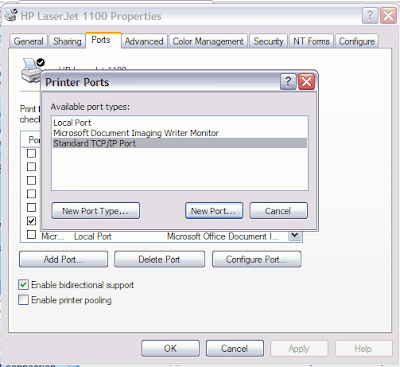 Now you select the box IP or network name:
Now you select the box IP or network name:
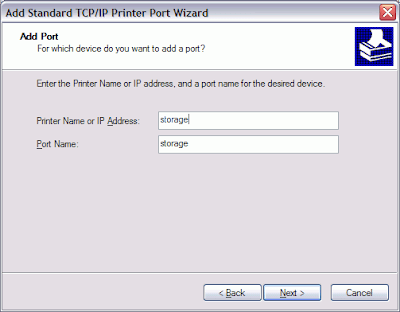 As a device type you choose the Hewlett Pacjkard Jet Direct:
As a device type you choose the Hewlett Pacjkard Jet Direct:
 Here is a result page(SNMP not supported, RAW protocol, port 9100):
Here is a result page(SNMP not supported, RAW protocol, port 9100):
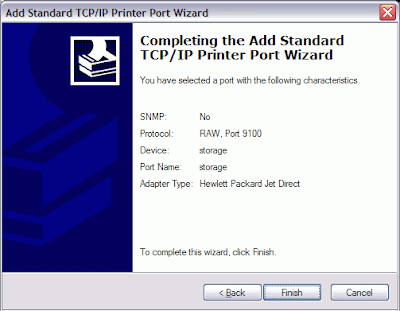 Here we see the newly created port:
Here we see the newly created port:
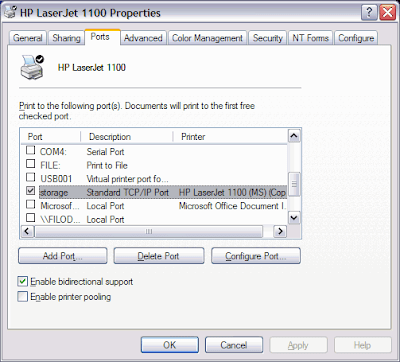 And finally we are ready to print test page:
And finally we are ready to print test page:
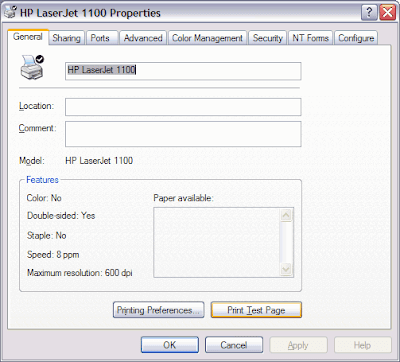
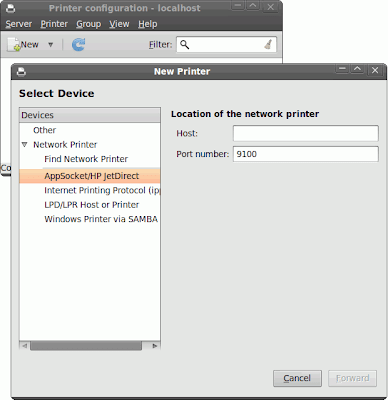 The next step is the Printer model and driver selection:
The next step is the Printer model and driver selection:
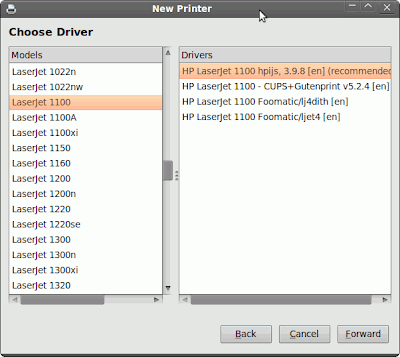 Now we can specify the printer name and description:
Now we can specify the printer name and description:
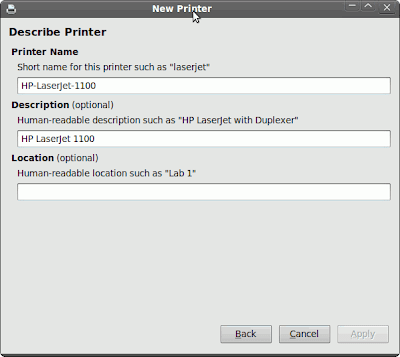 And finally we are ready to print test page:
And finally we are ready to print test page: